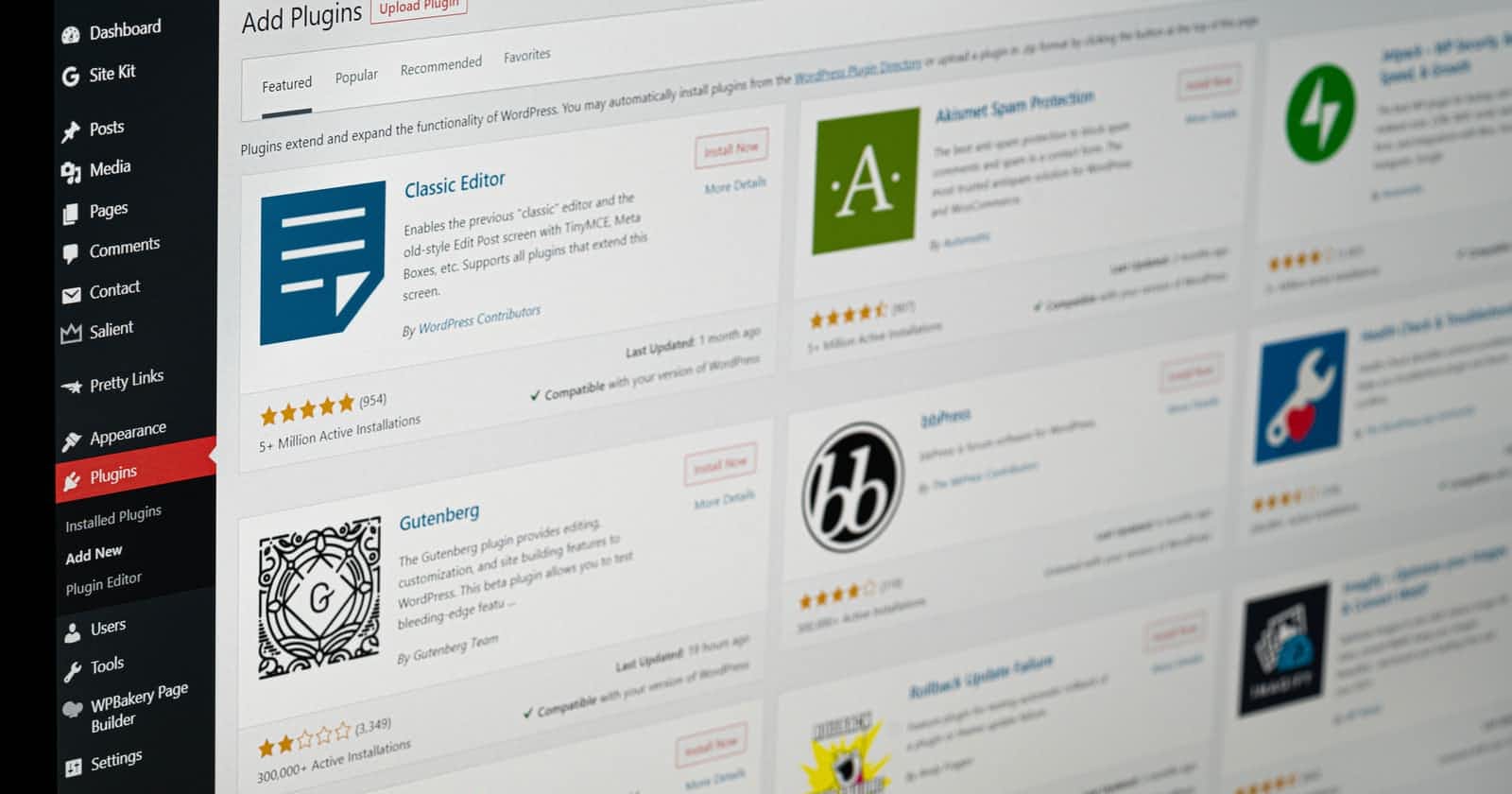Photo by Justin Morgan on Unsplash
7 Awesome WordPress Plugins
Power your website with these awesome plugins!
What is WordPress?
WordPress is one of the most used Content Management Systems (CMS) out there. Some may argue that it’s a blogging platform, some may argue that it’s more than that. I guess we’ll never come to one agreement on what WordPress really is. All I know is that it’s a brilliant platform to learn & develop on.
I develop quite a few websites in WordPress. It’s open-source and free to use. It comes with a repository of plugins that you can install on WordPress to extend its functionality and do cool stuff. What isn't there to like about that?
Advanced Custom Fields PRO (ACF Pro)
ACF Pro has to be my favourite plugin for WordPress of all time. This allows you to quickly add meta fields, fields to a post, custom post type, post template etc. It’s ideal for custom-built themes in WordPress. You can’t go wrong with this plugin. Not only is this a great plugin to use, but the documentation is also well written, straightforward and understandable, no matter what programming experience you have.
They offer a free version of the plugin which covers most of your needs, but having the PRO version means having those additional fields you can integrate into your WordPress project. Constant updates are also made to the plugin to keep up with the latest changes made by WordPress.
Yoast SEO
One of the most used plugins on WordPress for search engine optimisation (SEO) is Yoast, there is a premium and free version available. We all want to optimise our website so search engines are able to access it. We all aim to have our websites appear as high as possible in search rankings so it’s more accessible. This is another plugin that provides constant updates on both plans. The UI is fairly simple to use, so for any beginners, you can crack on with optimising pages without the help of an expert.
Yep, Yoast SEO Premium makes it really easy to seduce search engines. In the free version, you can only set 1 focus keyword. That means you’ll have to choose between keywords. In both versions, Yoast SEO doesn’t only help you boost your ranking in the search results, but also your morale!
What’s good about the plugin is that it has a built-in preview of what the page will look like once you’ve optimised the description and added keywords. However, most recently I’ve come across another SEO plugin called The SEO Framework. A lightweight plugin that just has the same effect as Yoast SEO.
Monster Insights
This is another plugin that I use on all WordPress websites. It allows you to enter the Google Analytics tracking code within WordPress which then places the script in the correct part of the website so you can start tracking activity on your website. After all, we all want to know where our users come from, which part of the website they are accessing and how long they are active.
MonsterInsights is Trusted by Over 1 Million Businesses Worldwide.
Not only does this Monster Insights allow you to add analytics to the website, it has a built-in dashboard, once approved with your account it shows you stats, just like the Google Analytics dashboard. You can now stop logging into GA to view stats, log into your website instead and see all the information in there.
Wordfence Security
Security is essential — we now live in a world where security is a must. With WordPress being targeted by malicious hackers you need some sort of security in place to combat the attacks that take place on a daily basis. Not having the correct security for your website can be catastrophic. Below are some points on what could happen if there is no security on your website;
- Website hacked/defaced
- Database compromised
- Malware infecting the website
- Stealing credit card information
Wordfence Security can combat this for you. They offer premium and free versions. While the free version is more than good enough, you can opt to go premium depending on your security needs.
Wordfence usability is straightforward and very easy to configure. Within a few clicks, you can have Wordfence scanning the website periodically looking for any vulnerabilities or malware. It also allows you to do the following;
- Web Application Firewall
- Real-Time Threat Defense Feed (Premium)
- Block Brute Force Attacks
- Country Blocking (Premium)
- Advanced Manual Blocking
- Malware Scanner
So you can see you have a vast amount of features available to you. You can also set login notifications, so whenever someone accesses the website you are alerted of this so. It also notifies you of any plugins that are outdated and may need updating. Any files that have been changed will also be picked up. I’ve not had a problem ever using this plugin before. It definitely puts my mind at ease knowing the website is monitored and secure.
EWWW Image Optimisation
Optimising images is a big part of search engine optimisation. It’s really important that images load up quickly on a website no matter where it is accessed from, being a mobile phone or desktop computer. Sites that take more than 3–4 seconds to load will result in the person clicking off your website.
Here are a few of the features EWWW offer;
- Faster Images
- High-Quality Compression
- Personal Support
- Free Image Backups
If you are showcasing products on a website, it’s important that they load as quick as possible, you don’t want potential customers waiting a few minutes for an image to load. This is where EWWW comes into effect.
Over 600k Sites Use EWWW IO to Speed Up Their Images
The need for speed is great. Within a few clicks, you can bulk optimise loads of images that have been uploaded to WordPress and this runs in the background for you. Not long ago, I rebuilt a website for a client that was on WordPress which contained loads of high-resolution images that were not optimised. This affected his page speed load times and the drop off rate was quite high.
The main reason for this was that there were images over 1MB each which was bogging down the website. Running the optimiser worked wonders — not only did the client have optimised images, but the speed of his website was quicker. The page speed was reduced drastically.
WP Fastest Cache
With over 6 million downloads and counting, WP Fastest Cache is one of the go-to plugins for increasing the speed of a website. A host of features are available to you with this plugin, both free and premium.
- Desktop Cache
- Mobile Cache
- Widget Cache
- Minify HTML
- Minify HTML Plus
- Minify CSS
- Minify CSS Plus
- Combine CSS
- Minify JS
- Combine JS
- Combine JS Plus
- Render Blocking JS
- GZIP
- Browser Caching
- Image Optimization
- Cache Statics
- Delete Cache Logs
- Database Cleanup
- Google Fonts Async
If you are not a developer then with a few clicks you can optimise the website and increase the Page Speed dramatically without the need of tinkering with the htaccess file. However you could experience problems based on the theme you are using, if it’s been built quite bad and not followed the WordPress standards then you’ll have a more difficult experience in speeding up the website.
Redirection
Another one of my favourite plugins — Redirection. I definitely dislike doing 301 redirects all manually in the htaccess file. With this plugin you can easily create the redirects, manage them with a nice interface and look after any 404 errors you get on the website.
Most of all, it’s free, yes, completely free. This is very useful for someone that has a redeveloped website on a new/existing platform and the URL structure differs. We can keep the old links alive by setting up 301 redirects that direct the user to the new URL all without them knowing that the URL has changed unless they look at the address bar!
There are more plugins, wait, did you say more?
Yes, there is more. I could sit here all day and list all the plugins that I recommend, but that would put you to sleep. I’ve just touched upon some of the plugins that I use when it comes to WordPress. Let me know what plugins you install on WordPress and why?